Now, a lightweight add-on named AiAssistWorks is putting generative AI inside everyday apps for roughly $40, promising faster spreadsheets, savvier documents, and speedier slides without juggling more tabs. It’s a straightforward sell: write simple English in Google Sheets, Docs, or Slides and automatically generate the repetitive copy that bogs teams down.
Instead of incurring ongoing per-seat fees for bundled assistants, this tool relies on pay-as-you-go AI models from companies like OpenAI, Anthropic, and Google. For freelancers, small businesses, and departments dipping their toes into artificial intelligence without too much risk, the prospect of that low upfront cost — combined with metered usage of AI services — is hard to resist.
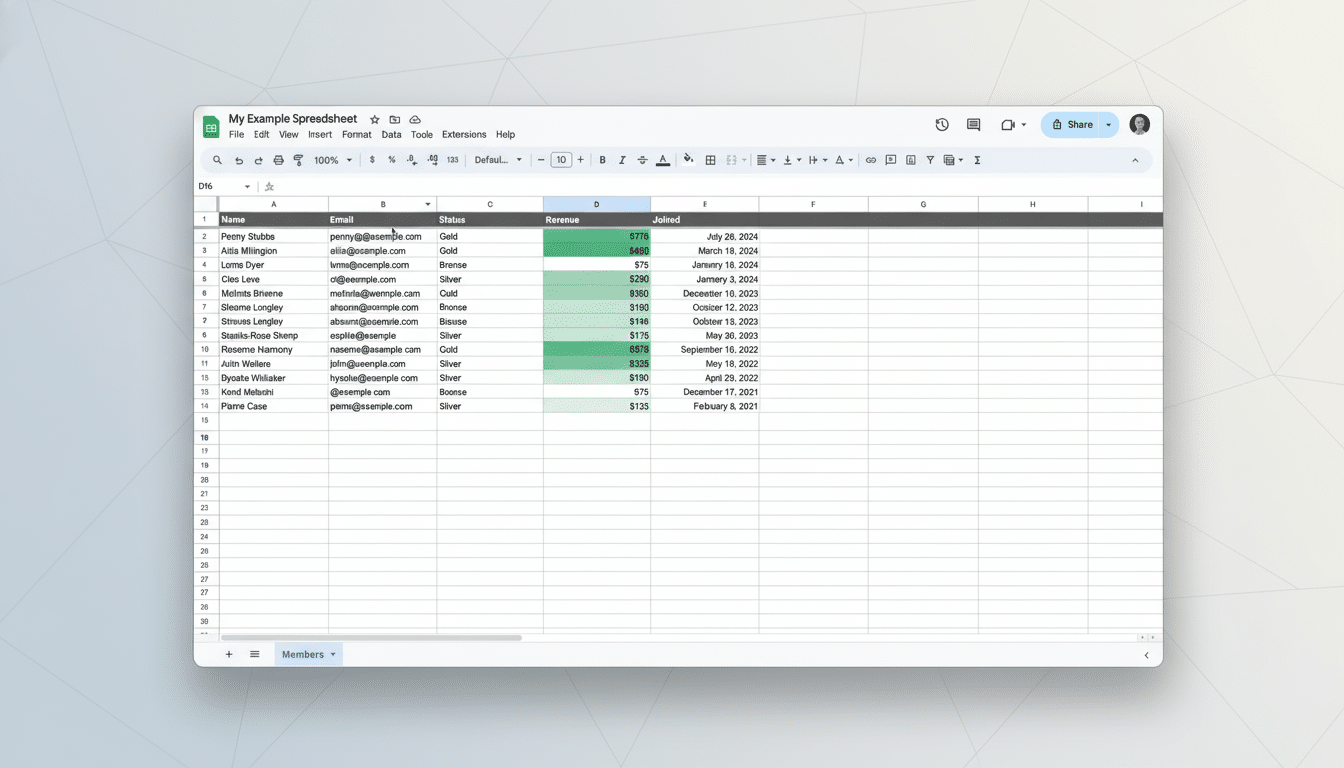
AI That Resides Directly Inside Google Workspace Apps
AiAssistWorks integrates into Google Sheets, Docs, and Slides to enable natural language queries for the results you want.
It can mass-populate thousands of rows in Sheets, make the kind of formulas you never want to memorize, create charts or pivot tables, and normalize messy pulls from a CRM.
Docs users can write or update text, translate sections, read and summarize long reports, even request a photo — all without leaving the document. In Slides, you can sketch an outline for a presentation or generate story ideas and have the assistant build slides with consistent formatting in minutes instead of hours.
The productivity upside isn’t theoretical. One McKinsey analysis suggests that generative AI has the potential to unlock trillions in economic value, largely by squeezing out mundane knowledge work like summarization, data entry, and creative content generation. Another study out of UC Irvine discovered that context switching carries substantial cognitive weight — it’s why keeping AI within the document or sheet helps teams avoid losing flow.
How This Add-On Works Under the Hood With AI Models
The add-on uses your own API keys to interface with popular models, putting you in complete control of which provider is used for each type of processing.
That cuts down on lock-in and allows you to pick the best fit for the job — say, Claude for conservative long-form reasoning, GPT-class models for flexible generation, or Gemini for Google ecosystem coherence.
Billing is based on each model used, in tokens, so that simple prompts could cost fractions of a cent even as heavy image or long-context work costs more. OpenAI, Anthropic, and Google release clear rate cards for their APIs, and most suppliers confirm that by default API inputs aren’t used to train models — critical information for teams who worry about data privacy.
More advanced users can adjust temperature, system prompts, and output constraints to ensure that results are uniform across teams. Templates form standardized approaches to jobs that might include “clean this dataset and pivot it,” “summarize this research with citations,” or “draft a three-slide client update with key metrics.”
Weighing Value Versus Big-Bundle AI Assistants
That’s where this offer starts to be interesting. Enterprise assistants that come bundled into productivity suites can cost tens of dollars per user per month. In contrast, AiAssistWorks’ entry price of around $40 plus metered API calls can be much cheaper for occasional or purpose-specific use.
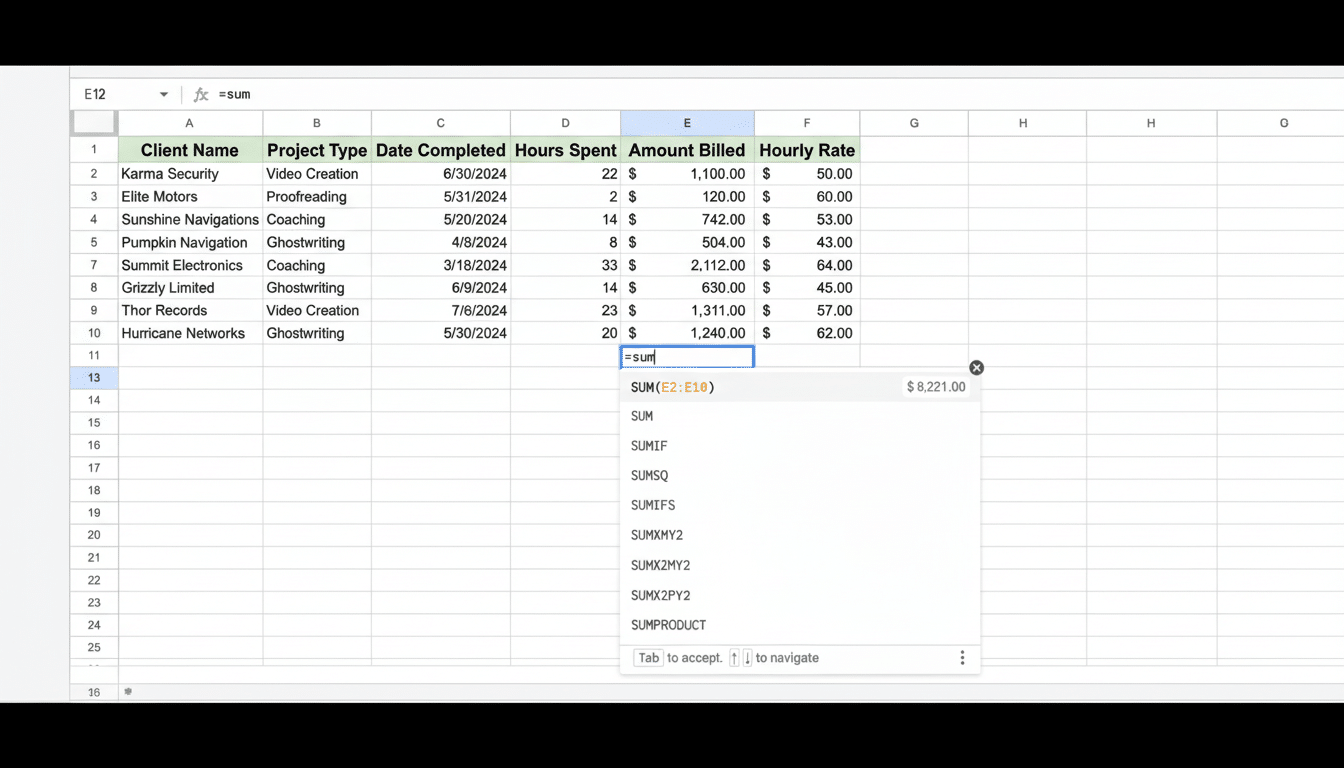
Do the math: If one analyst saves 10 minutes per day on formula prep and cleanup, those time savings pay for the purchase in less than a week at standard fully loaded labor rates. For teams with a Workspace subscription, putting AI inside the apps people use all day raises the odds that those minutes get saved.
This does not replace corporate-grade assistants that use proprietary graph data across mail, calendars, and files. But for many day-to-day jobs — clean the sheet, condense the report, draft the slide — such an in-app, model-agnostic add-on can offer most of the goods at a tiny fraction of the cost.
Security and Governance Considerations for Teams
Since you’re entering your own API keys, billing and data are processed according to the provider’s policies. Leading model vendors provide enterprise controls that include encryption in transit and the ability to turn off data retention. You can also manage access through Google Workspace admin settings, review OAuth scopes, and apply data loss prevention rules for sensitive content.
Good practice still applies:
- Don’t put PII into prompts when you can avoid it.
- Route high-sensitivity work to providers constrained by contracts or legal obligations.
If you work in a regulated environment, check with your governance before you enable any AI add-on.
Who Will Benefit Most From This Google Workspace Add-On
Analysts wrangling CSVs, marketers producing briefs and email copy, educators writing out their lesson plans, even consultants cutting client decks — all are fair game for AiAssistWorks’ potential. Agencies and small teams that live in Workspace will be able to standardize and share workflows, and exchange prompt templates so the output is consistent throughout the org.
Real-world example: a sales ops lead can ask Sheets to merge two exports, dedupe contacts, flag incomplete records, and produce a win-rate dashboard — then have Slides create a three-page update with charts and a summary pulled from Docs. That end-to-end flow normally requires hours; with the right templates, it can be completed in minutes.
Bottom line: If you want industrial-strength AI in the apps you already use, AiAssistWorks presents a noticeably low cost to get started.
Model choice, pay-as-you-go economics, and in-document workflows make it a practical way to experiment with and scale AI without having to buy seats you may never fully use.

