Ever place an order and recall the batteries, cable, or coffee filters five minutes after that? Amazon’s new Add to Delivery feature allows Prime members to add eligible items to an order they haven’t yet received with no checkout, no additional shipping charges, and no starting from scratch.
The experience is more like addressing a small error than making a second order. It combines orders to the same address if possible, reducing cartons and duplicate driver deliveries and saving you time.
- How Amazon’s Add to Delivery Feature Works for Prime
- Who Can Use Add to Delivery and Where to Find It
- What You Can—and Can’t—Add with Add to Delivery
- Why Amazon Created the Add to Delivery Feature
- Tips, Troubleshooting and the Fine Print
- A Quick Example of Using Amazon Add to Delivery
- The Bottom Line for Prime Customers Using Add to Delivery
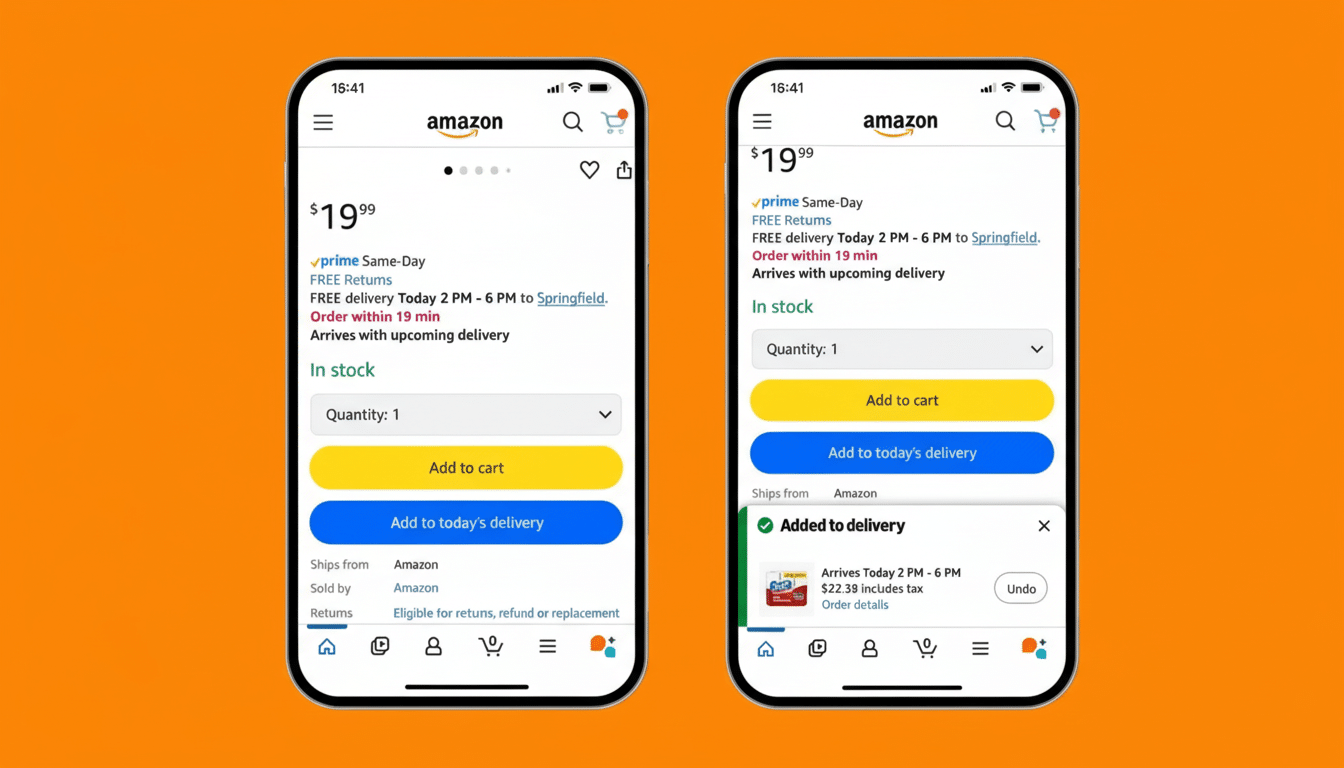
How Amazon’s Add to Delivery Feature Works for Prime
Enter the Amazon app or mobile site, locate what you left out, and look for a blue Add to Delivery button below the price. That label may say Add to today’s delivery, for example, or it may refer to the date your incoming package is scheduled to arrive. One tap and that item is added to your next delivery.
It’s not a typical cart flow you’re going through. Instead, you are charged to the payment method on file for the in-flight shipment and receive an updated confirmation. Tap Undo right away if you accidentally press the button.
If there are a couple of orders on the way, Amazon will usually “link” the item to your earliest eligible delivery window. If there is nothing eligible to add — let’s say the package has already been sent out for delivery — the button won’t show up.
Who Can Use Add to Delivery and Where to Find It
It is a feature for Prime members that appears in the Amazon Shopping app and on the web, particularly on mobile. Amazon had tested the ability with a limited number of users before expanding access, and company executive Doug Herrington said in an interview that shoppers had already used it tens of millions of times, pointing to demand for last‑minute changes.
In a practical sense, this is most visible during busy shopping periods (or when you have at least one delivery scheduled in the next day or two). If you have a different address or payment method that you’d like to use with the incoming order, regular checkout is still available.
What You Can—and Can’t—Add with Add to Delivery
At launch, coverage from The Verge pointed to everyday categories such as electronics, clothing, books, and groceries. Items that are both fulfilled by Amazon and shipped from local facilities tend to qualify most frequently.
Reasons why the button might not appear include third‑party seller fulfillment, oversized or hefty goods, hazardous or age‑restricted items, Subscribe & Save orders, or products that are being shipped from a location other than where the rest of your package is. In such cases, Amazon may provide you with an alternative method of delivery or charge you to cover the incremental costs associated with the bundled item. If adding the additional item would delay your scheduled delivery date and time, then Amazon will only allow you to select a new date and time during which it is compatible with delivery of your original purchase at no additional charge.
Returns function as usual: whatever you add to Add to Delivery follows the return window and policy on the product page.
Why Amazon Created the Add to Delivery Feature
Shoppers don’t always plan ahead, and Amazon gets that. According to e‑commerce research from the Baymard Institute, the average cart abandonment rate ranges between 55% and 80%, with friction or second thoughts being common culprits. That’s a low‑friction opportunity for an incremental purchase when someone can fix a forgotten item with a single tap.

It can also cut down on packaging and separate trips to the same location. As part of its Climate Pledge to be net‑zero carbon by 2040, Amazon has been focused on optimizing routes and how packages are packed. Last‑mile logistics experts, such as those at the MIT Center for Transportation and Logistics and analysts quoted by the World Economic Forum, have consistently found that shipping packages together — compared with multiple separate shipments, including through package consolidation — reduces miles traveled and packaging materials.
There’s a customer‑experience angle, too. “To Prime members, who are used to getting fast, free shipping, having to pay another delivery fee or check out a second time for a $6 add‑on item feels out of whack,” Mr. Helfman wrote in an email interview. Add to Delivery makes it feel right and instant.
Tips, Troubleshooting and the Fine Print
Act quickly. The service goes away once your package reaches that final handoff stage, or if adding an item would lead to a change in route. Check in on the morning of delivery if you are looking for the best shot as well.
Watch eligibility cues. If you don’t see the button, it probably doesn’t qualify due to the product or timing. Look for an alternative seller listing fulfilled by Amazon, a smaller pack size, or another brand that ships from the same region as your incoming order.
Mind payment and address. Since there’s no cart, the add‑on borrows the payment method and delivery address associated with the upcoming package. If you must change one or the other, place a second order using Buy It Now and pay via your laptop or desktop computer.
Expect consolidation, not guarantees. Amazon will attempt to consolidate items into the same box, but warehouse position, packaging limitations, and safety regulations might mean multiple packages still arrive on the same day.
A Quick Example of Using Amazon Add to Delivery
Maybe you want to have a streaming stick delivered today and find yourself wishing you had an HDMI extender for it — and an even shorter cable. Simply open the app and search for accessories, then tap Add to today’s delivery if available. You’ll get a confirmation, and the driver can deliver them together tonight — no extra checkout, no second shipping fee.
The Bottom Line for Prime Customers Using Add to Delivery
Add to Delivery is a rare win‑win: less cardboard on your doorstep, less hassle at checkout, and better chances that your must‑have add‑on arrives with the main event.
If you have a Prime membership, it’s worth visiting that blue button every time a shipment is imminent — particularly when that last‑minute need inevitably arises.

