Walmart has reduced the price of the Acer Nitro V 16 AI to $699, representing a solid $200 off its regular price of $899 and an excellent option for anyone who wants an affordable gaming laptop with up-to-date hardware. When an RTX 50-series machine is slipping under the $700 mark, that’s uncommon territory, and it significantly reframes the value equation when talking about entering into PC gaming.
This model combines Nvidia’s new-generation GeForce RTX 5050 graphics with 16GB of memory and a 512GB NVMe SSD in a chassis that measures 16 inches. It also has a 1920 x 1200, 180Hz screen, a 1080p webcam, and a MUX switch—features often reserved for pricier models.
- Why this sub-$700 price matters for new RTX 50 laptops
- What you’ll get in this Acer Nitro V 16 AI Walmart build
- Performance expectations at 1080p with GeForce RTX 5050
- Creator-friendly and AI features that add practical value
- Trade-offs to consider before buying this $699 gaming laptop
- Bottom line: strong value if you want current-gen 1080p play
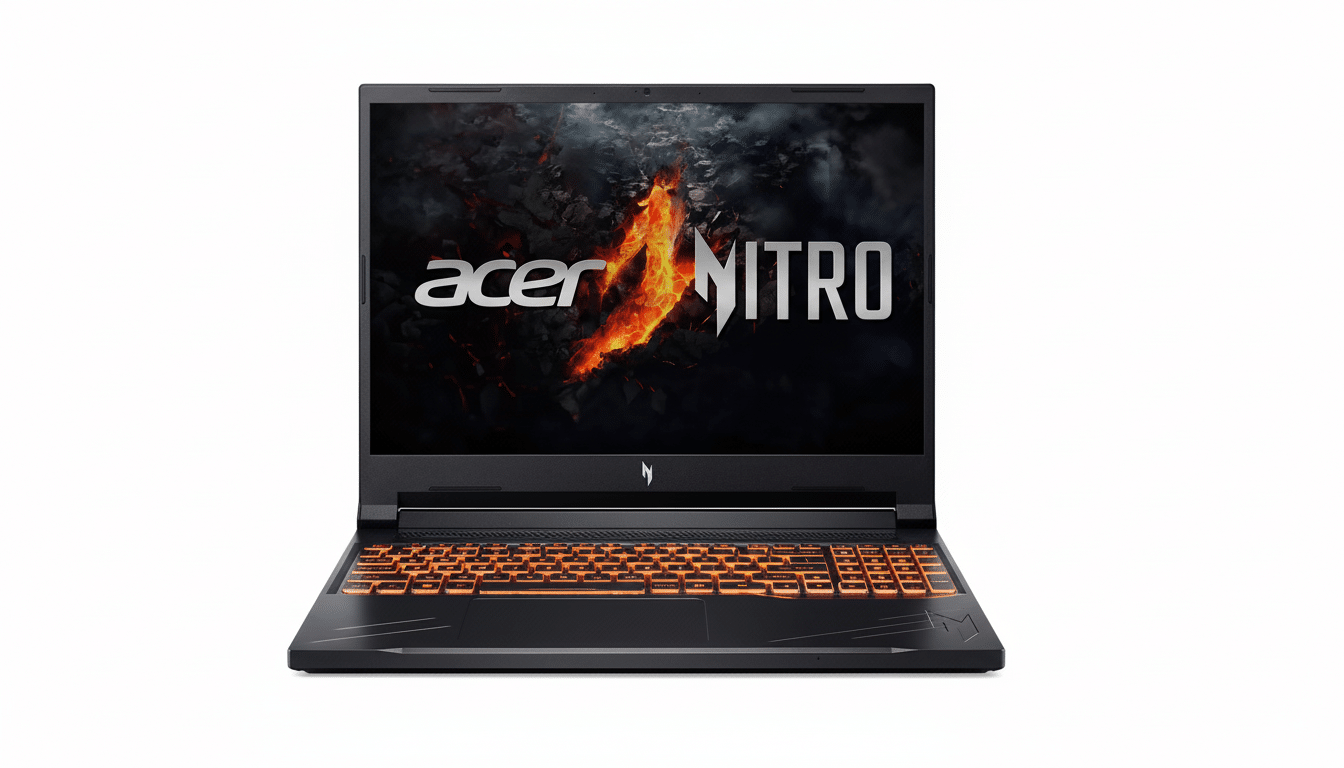
Why this sub-$700 price matters for new RTX 50 laptops
For the most part, at major retailers, new RTX 50-series laptops are debuting in the $900 to $1,100 range for mainstream configurations, while previous-gen RTX 4060 systems seem to settle around $850 to $1,000 depending on build. Priced at $699, this Nitro comes in cheaper than both camps while still keeping the table stakes that count for 1080p gaming.
The value proposition is also helped along by broader market factors: analyst firms like IDC are pointing to a recovery in consumer PC demand, and the growing mix of systems branded with AI-capable features typically helps keep launch pricing high. That’s why a sub-$700 ticket on a current-gen GPU is noteworthy—it crams the typical premium tied to “new-new” silicon.
What you’ll get in this Acer Nitro V 16 AI Walmart build
The company’s Nitro V 16 AI platform concentrates on practical gaming specs, not flashy extras.
The 16-inch, 16:10 panel at 1920 x 1200 with a speedy 180Hz refresh rate is a good fit for an entry-level discrete GPU, reducing the pressure to max out ultra-high resolution while still delivering the snap-crackle-pop refresh rate esports players love.
Inside, 16GB of RAM is the sweet spot for today’s laptop users and anyone who’s into heavy multitasking. Big (and heavy) games: the 512GB SSD will fill up fast if you cycle through a lot of large AAA titles—install sizes can be over 80GB—so plan to curate your library or invest in external storage. Acer’s more recent Nitro models are typically easy to get into for upgrading, though results may vary per SKU.
The top feature for this price is the MUX switch. The ability to turn off the integrated GPU and drive the display directly from the RTX chip not only upgrades gaming performance while reducing latency, but switching back also helps conserve power during everyday use. You can also expect a more muted aesthetic here—amber versus RGB keyboard backlighting stays on theme within both the budget and the usability brief.
Performance expectations at 1080p with GeForce RTX 5050
With an RTX 5050, the Nitro V 16 AI is designed for easy gameplay at 1080p on competitive titles, and decent settings in big blockbuster games. Esports mainstays such as Valorant, Rocket League, and CS2 are bound to make the most of that 180Hz panel at low-to-medium settings. As for more demanding games—think Cyberpunk 2077 or Starfield—you’ll need to adjust settings, lean on upscalers like DLSS or FSR, and aim for something in the range of 60–90 fps rather than trying to max everything out.

That pretty much matches what previous Nitros equipped with similar-class GPUs have achieved on independent test runs by outlets like PCMag and Notebookcheck: good 1080p value, particularly if you’re the sort who digs having the display’s high refresh rate smoothing out fast-moving scenes.
It also translates neatly to real-life habits. The Steam Hardware Survey from Valve keeps 1080p at the top of gaming resolutions, so this panel and GPU match are a logical choice.
Creator-friendly and AI features that add practical value
Outside of games, the RTX 50 series is designed for Nvidia Studio drivers to accelerate workloads in apps like Adobe Premiere Pro, DaVinci Resolve, and Blender. You’ll get hardware-accelerated encoders, as well as AI-driven features such as background removal in Nvidia Broadcast to make the lift a bit lighter when streaming or conferencing on the fly.
That “AI” branding, in this case, mostly telegraphs preparedness for the expanding stack of Windows 11 effects and GPU-assisted tools more than any wholesale redefinition of hardware. That’s not the case in practice—most of what are likely Adobe’s most popular creator- and productivity-oriented workflows today already realize some level of performance acceleration from Nvidia GPUs.
Trade-offs to consider before buying this $699 gaming laptop
Battery life doesn’t typically impress on gaming laptops with discrete GPUs, though the MUX switch will come in handy if you wander away from a plug but want to do more than very casual gaming. The 512GB SSD could be a tight squeeze for large libraries, so have an expansion plan. And if you’re looking for per-key RGB or luxe metal build materials, this is not that tier; the value equation skews toward performance-first components and a classier look.
Ports on Nitros are usually practical—USB-A, USB-C, HDMI, and Ethernet—to support screens and peripherals without dongle gymnastics. Still, look up the specific SKU details if you depend on certain standards for external drives or high-refresh displays.
Bottom line: strong value if you want current-gen 1080p play
At $699, the Acer Nitro V 16 AI is an almost prohibitively rare bargain for a new-generation, 16-inch gaming laptop with a high-refresh 1080p-class display and an RTX 50-series GPU.
Inventory on standout configurations like this one usually won’t last long. If the spec sheet fits what you need, and assuming you’ve been waiting patiently for a significant price drop to buy in, the MSRP minus the current sale makes that justifiable.

