Linux desktop adoption continues to rise, and that’s in part thanks to users leaving legacy systems behind and the steady effort from modern distributions. For anyone afraid that Linux is nothing but a command line, think again: A stable of free GUI tools now takes care of what used to be “command line only” jobs. Here are eight great apps that make complicated tasks easy — no shell required.
You can find these picks in major software stores and repositories for Ubuntu, Fedora, Debian, openSUSE, and other big-time distros. They’re free to install, designed for anyone who wants to try them out, and battle-tested by the community.
- Deja Dup makes encrypted backups and easy restores
- Timeshift snapshots let you roll back system updates fast
- GNOME Disks simplifies partitioning, imaging, and drive health
- Gufw provides a simple graphical firewall for Linux desktops
- Stacer centralizes system cleanup, startup, and services control
- Meld visual diffs make file and folder comparisons easier
- Remmina unifies remote access with RDP, VNC, SSH, and more
- GNOME Software makes installing and updating apps effortless
- Why these Linux GUI tools matter for everyday desktop users
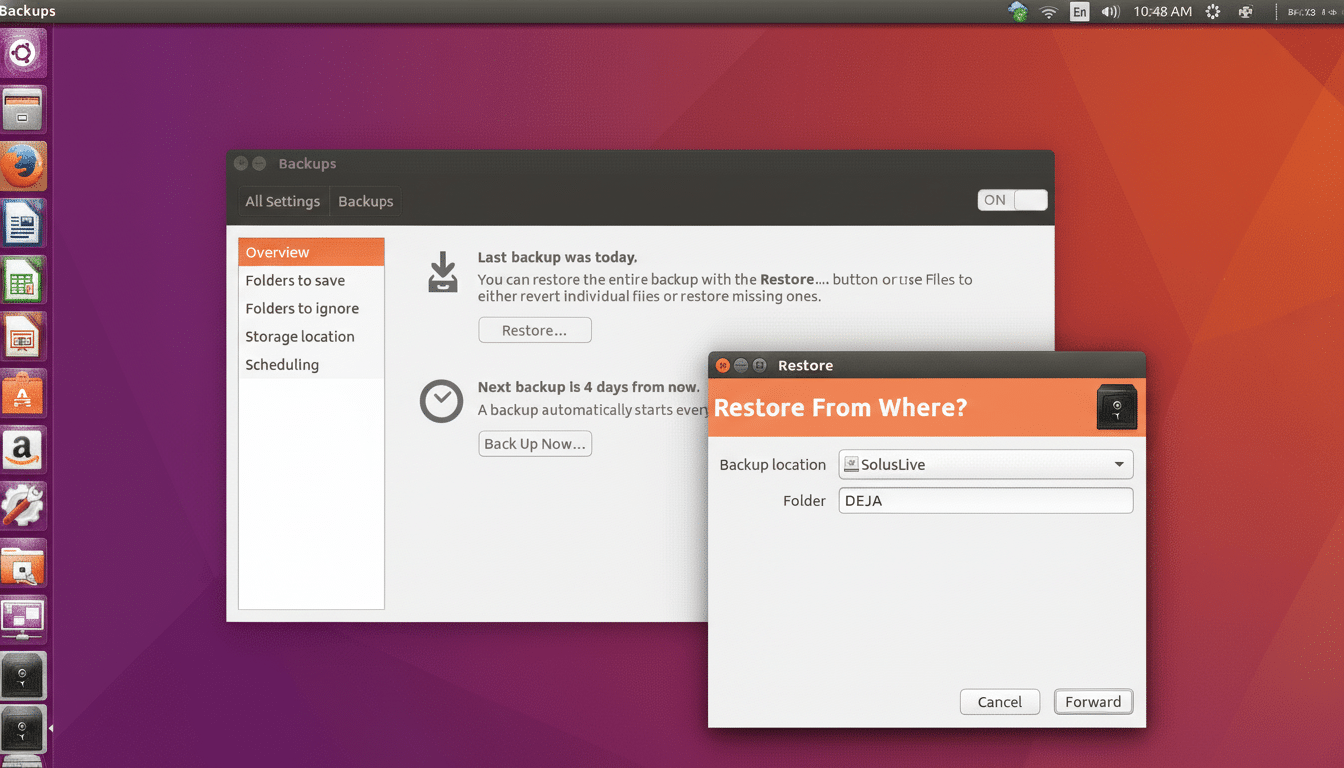
Deja Dup makes encrypted backups and easy restores
Backups shouldn’t feel like homework. Deja Dup is a GNOME tool, but all good tools are welcome throughout the One Big Happy GNU/Linux Desktop world. Select what to back up, select a destination (local drive, network share, Nextcloud, and the like), configure a schedule, and enable encryption. Incremental backups save space by copying only changes, and two clicks will restore a lost folder.
Use it for daily manual backups (or at least manual restores—the important part when you need it). Deja Dup is often the easiest first stop for anyone told to get up to speed on rsync but who really just wants reliable recovery.
Timeshift snapshots let you roll back system updates fast
Timeshift is a superpower when an update goes sideways. Bundled with Linux Mint as a system tool, it generates rsync or Btrfs snapshots. If your desktop gets hosed after a driver or kernel upgrade, restore to the last working snapshot in 30 seconds with no fiddling through OS configs.
It’s Deja Dup for your personal files and Timeshift for the operating system; together they cover “I messed up” and “the system broke.”
GNOME Disks simplifies partitioning, imaging, and drive health
Format drives, create partitions, mount at boot, check SMART health, even write or restore disk images—GNOME Disks makes this power accessible to everyone. It surfaces choices like filesystem labels and mount flags without sending you to fstab or dd.
It’s the tool you need for everything from adding an SSD to making a USB stick, or if you’re one of the millions of people maintaining, supporting, and/or repairing computers out in the real world.
As always with any disk tool, check and double-check the target before you proceed.
Gufw provides a simple graphical firewall for Linux desktops
You don’t have to remember iptables syntax in order to lock down a workstation. Gufw is a simple graphical front end for Uncomplicated Firewall (ufw) that allows you to enable the firewall and add common and/or custom rules based on the ports or IPs you want through its intuitive interface.
Common use cases—opening SSH for a host, enabling a local media server, or blocking an app’s inbound traffic—take just a few clicks of the mouse and come with clear status indicators.
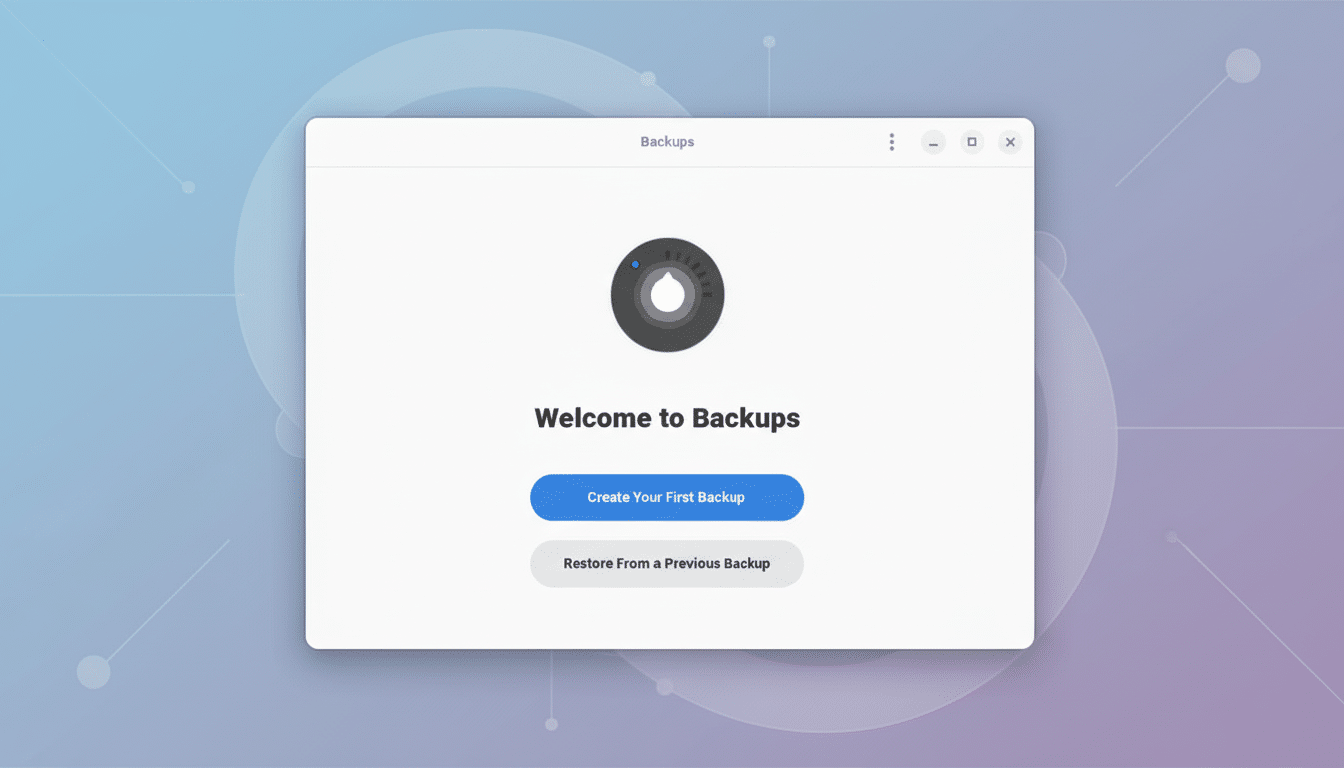
Stacer centralizes system cleanup, startup, and services control
Stacer is pretty much an all-in-one place to manage system cleaning through its resource dashboard tab, process viewer, startup apps, services settings, and package cleanup options as well. It’s a more friendly way than having to juggle ps, systemctl, and package-cache commands across the system (especially when you just want something quick, like cleaning old logs or disabling some noisy autostarts).
And like with any optimizer, use a light touch: look at what you’re deleting before clearing it out, and don’t wipe caches you may need for rollbacks. The value is visibility and control, not blind “cleaning.”
Meld visual diffs make file and folder comparisons easier
Diff tools are essential whenever you’re comparing configs or merging changes. Meld supports two- and three-way diffs and provides highlighted syntax editing; it also supports file and folder comparisons. It is significantly easier to reason about changes visually than it is to read through a long command output.
Whether you’re merging changes to a file or comparing your working directory to your repository, Meld brings the two sets of changes together to help you understand and manage the changes that are happening.
Remmina unifies remote access with RDP, VNC, SSH, and more
Remote access is fraught with choices; Remmina makes it simple. Save profiles for RDP, VNC, SSH, SPICE, or X2Go and switch between them with ease. It supports SSH tunneling (ideal if you want to lock down your data) and clipboard sharing. It works with the system keyrings so you don’t have credentials floating in text files all over the place.
For mixed environments—think a Linux laptop controlling both Windows servers and Linux servers—Remmina wraps remote work into one consistent, reliable interface.
GNOME Software makes installing and updating apps effortless
The easiest way to install and update software is through a curated app store. GNOME Software provides one-click installs, browsing of a full application collection, automatic updates and update notifications, access to ratings and reviews from the community, and screenshots for applications that have them. It also provides quick links for more information online about an application when you are looking at it. Flatpak support is available out of the box, too. You’re even able to peruse categories, queue updates, and reset “dodgy” Flatpaks via a handsome GTK app—no command line necessary.
If you use KDE Plasma, Discover offers essentially the same functionality, while on Arch-based systems, Pamac is well liked. It’s still the same idea: just leave repositories, signing, and all that to the store.
Why these Linux GUI tools matter for everyday desktop users
Independent reporting from industry trackers has shown that desktop Linux continues to grow, boosted by easier-to-use tools and apps that break down barriers to entry. The eight here address the biggest problems new users say they encounter: finding backups, recovery, storage issues and space management, security fears, system-management needs (looking at all your disk sectors or files), comparing folder hierarchies between Macs, and being able to make sure you can see into any file on a drive remotely without already having it installed.
You can still get to know the terminal over time. But with these GUIs, you need not. Install them from your distro’s app store, and embrace Linux as the modern, user-friendly desktop it has become.

