Google’s Pixel line of devices has blossomed into one of the closest representations to what Google believes Android should be, with clean hardware lines and software that coalesces smoothly around ideas like enhanced photography. But as the crusade for minimalism continued, a few cherished touches went away. Some were oddball experiments, some useful-in-the-right-hands tools and at least one would be even better today with newer sensors, smarter software and more modern use cases. Here are five Pixel features that Google should bring back from the dead.
Bring Back the System UI Tuner Status Bar Controls
Beginning with Android Marshmallow up to Pie, there was what’s known as a System UI Tuner.
- Bring Back the System UI Tuner Status Bar Controls
- Restore Rich Notification Dots with Action Previews
- Revive Active Edge Squeeze Gestures for Quick Actions
- Reintroduce Photo Sphere Shooting with Modern Tools
- Give Project Soli a Second Act Focused on Context
- Why These Feature Returns Would Be Important for Users
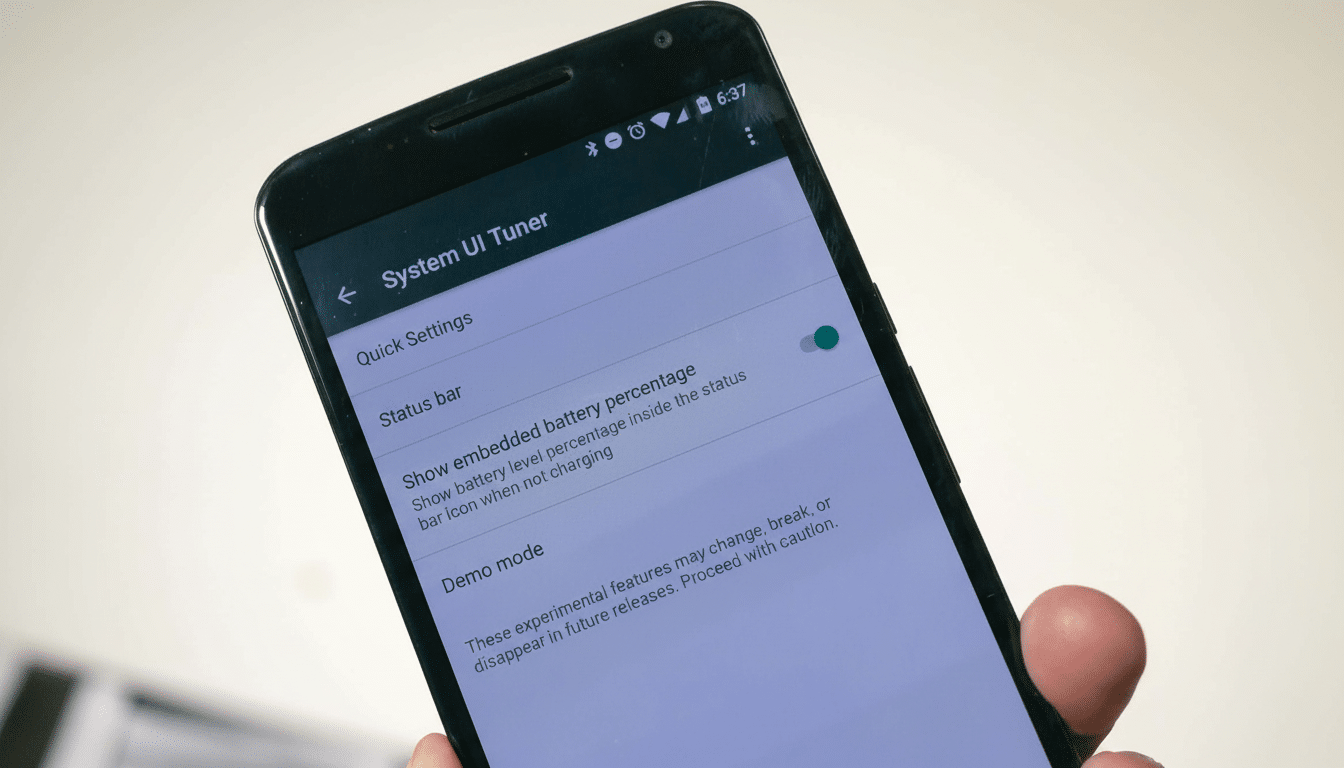
You could toggle icons off and on — for the alarm, Wi‑Fi, Bluetooth, volume profiles — to minimize clutter and surface only what mattered. It was unglamorous, but it returned power to the user.
That makes a difference since visual noise takes its toll. Results show that reducing the amount of interface clutter is more effective for reducing cognitive load and improving task times. A lot of previous research by usability experts such as Nielsen Norman Group connects limiting interface clutter to lower cognitive load and better performance on tasks. A no‑weight, officially supported “Status Bar Customization” in Pixel settings would meet people where they are: Some of you want rich indicators; others want a clean, distraction‑free bar. Similar control can still be had from Samsung through its Good Lock suite, which suggests the appetite hasn’t gone anywhere.
Restore Rich Notification Dots with Action Previews
Notification Dots used to do more than just poke your arm with a badge. On previous Android versions, you could long‑press an icon to see a smaller preview of the alerts it was sending. From there, you could expand the notification or dismiss it without pulling down the shade. Privacy hardening in newer versions of Android made this functionality simpler on Pixels, but at the cost of removing a really effective micro‑flow.
There’s a niche for a privacy‑respecting revival. A contemporary approach might make biometric glance permissions a must and possibly blur sensitive content as the default, or show only titles until it is expanded. The idea is speed: fewer swipes, less context shifting and less friction to triage. Power users already rely on app icon long‑press menus; getting them back with actionable notification previews would give home screens a feeling of brilliance again.
Revive Active Edge Squeeze Gestures for Quick Actions
Active Edge — that squeeze‑to‑actuate frame on the Pixel 2 through Pixel 4 — was derided as a gimmick by some, but it got one thing right: consistent, eyes‑free summoning. You didn’t have to wake the screen, or hunt for the correct spot on the screen. You squeezed, and something happened.
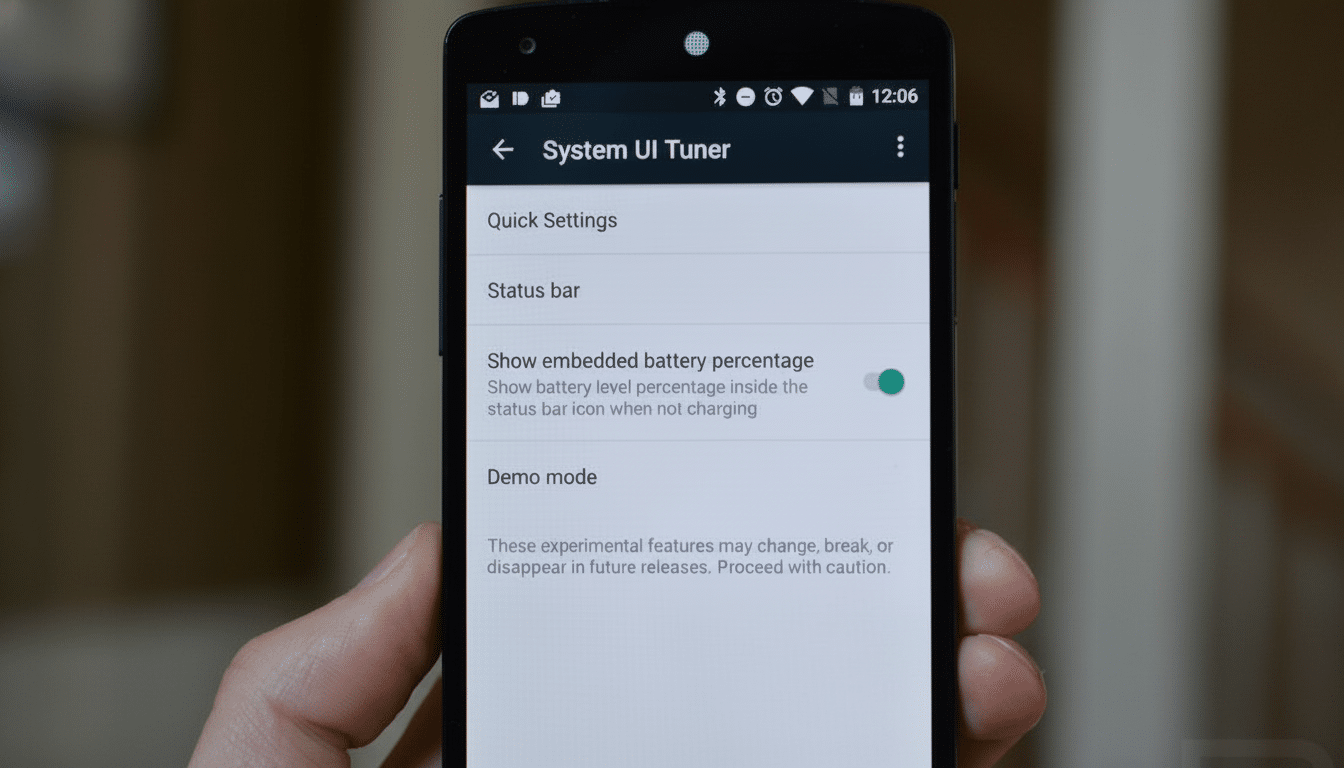
That “something” was typically the Assistant, but user choice makes it a much more interesting concept. Allow people to map a soft squeeze to launch the camera, a firm squeeze to open Wallet or a squeeze‑and‑hold to toggle the flashlight. Thanks to modern haptics and smarter sensor fusion, accidental triggers can be minimized while still being fast. It was HTC that originated this sensor maneuver, and, in the Pixel, made it more mainstream; a user‑programmable return would align better with today’s fast‑action habits than it did when it passed muster in 2018.
Reintroduce Photo Sphere Shooting with Modern Tools
Photo Sphere was creating full 360‑degree views long before social media picked up its immersive mantle. Yes, the early results could be messy — floating limbs, mismatched seams — but that was 2012‑era processing. The imaging stack today is designed for this. In the camera pipeline, semantic segmentation, depth estimation and content‑editing fill tools like Magic Eraser could spot correct parallax, repair seams or remove bystanders automatically.
The timing is right, too. Google has doubled down on spatial experiences, showcasing an Android‑based XR push at its developer conference and continued collaborations in immersive media with partners across the industry. Rebooting Photo Sphere could provide creators with a native, phone‑first way to capture spaces for headsets or just scrollable, shareable 360 posts. The demise of the stand‑alone Street View app left a gap that an improved, A.I.‑aided Photo Sphere could nicely fill inside of the Pixel camera.
Give Project Soli a Second Act Focused on Context
Going smaller, the Pixel 4 had a small radar sensor known as Project Soli, but it was ahead of its time. Although Soli‑powered air gestures never quite landed, the system is already working well in another area that people probably don’t even think about: presence detection to prep the phone for unlock, and fast, easy face authentication in low light with dedicated IR sensors. Since then, Soli has matured in other products such as the Nest Hub for sleep and presence sensing — an indication that the core tech works.
In a comeback, Soli wouldn’t have to peddle hand‑wave theatrics. It might zero in on what sensors do best: context. Think of smart silencing when your hand reaches out, adaptive screen timeout that respects real presence or security that can escalate from camera‑based face recognition to the “strong” biometric class, if the circumstances are conducive. Google’s own security whitepapers have expounded upon the advantages for multi‑sensor fusion; returning that philosophy to the pocket might provide convenience and confidence again without quite so much hardware in a notch.
Why These Feature Returns Would Be Important for Users
All five ideas have at their heart a common theme: reduce friction, respect context and offer users agency. They’re not nostalgia for the sake of nostalgia. They’re pragmatic upgrades that reflect the way people really use their phones — fast glances, swift actions and less tapping. Pixels are now in direct competition with Apple and Samsung heavyweights, and bringing back these thoughtful touches could help turn a good experience into something unmistakably Google again.

